Game of Thrones app
My first app created in Sketch 3! Between reading the books, watching the show, and reading the subreddits, I still needed more ASOIAF in my life, so I decided to make a guide for show watchers that is easily accessible whenever you need to get more of the series or to prove a point.
*Beware of spoilers if you're not caught up with the show!*
This is what you see when you first open the app. I love the ever-changing, intricate title sequence from the show so much that I had to include it somewhere. To get started, swipe up, and the arrow will pull up the menu.

home screen
When you first pull up the menu, it defaults to "sort by house". Much of the series thus far has been devoted to politics between and within the houses, so I thought this would be the most straightforward way to sort the characters.
You can drag the menu back down to read about a house, or go deeper and tap on a character for their bio. The back button and the menu allow for easy navigation no matter where you are in the app, letting you explore without losing your place.
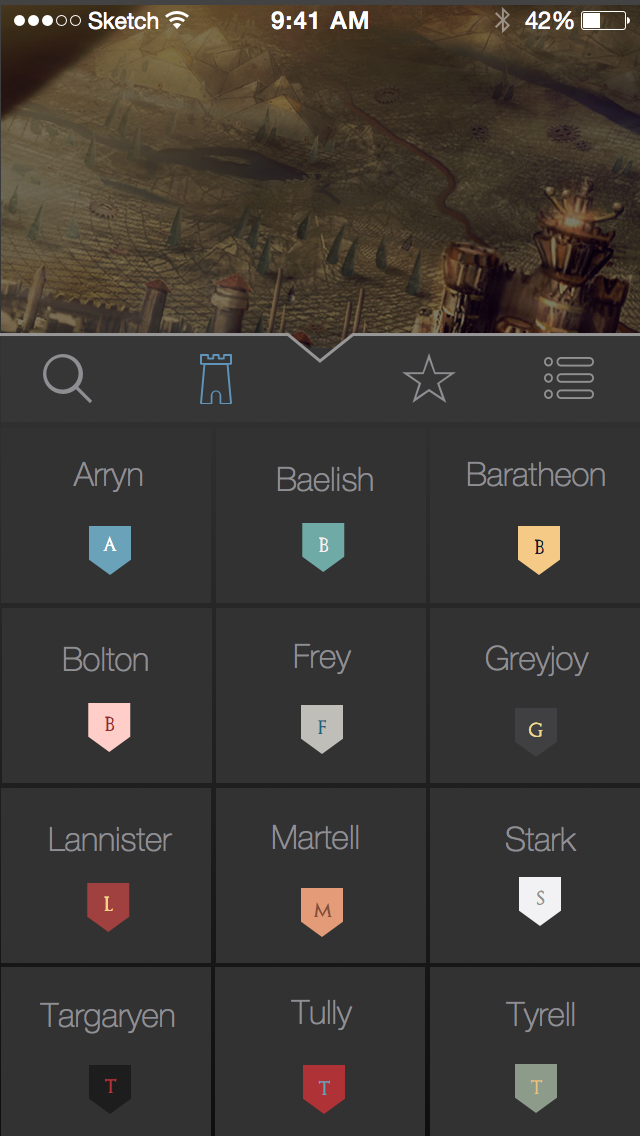
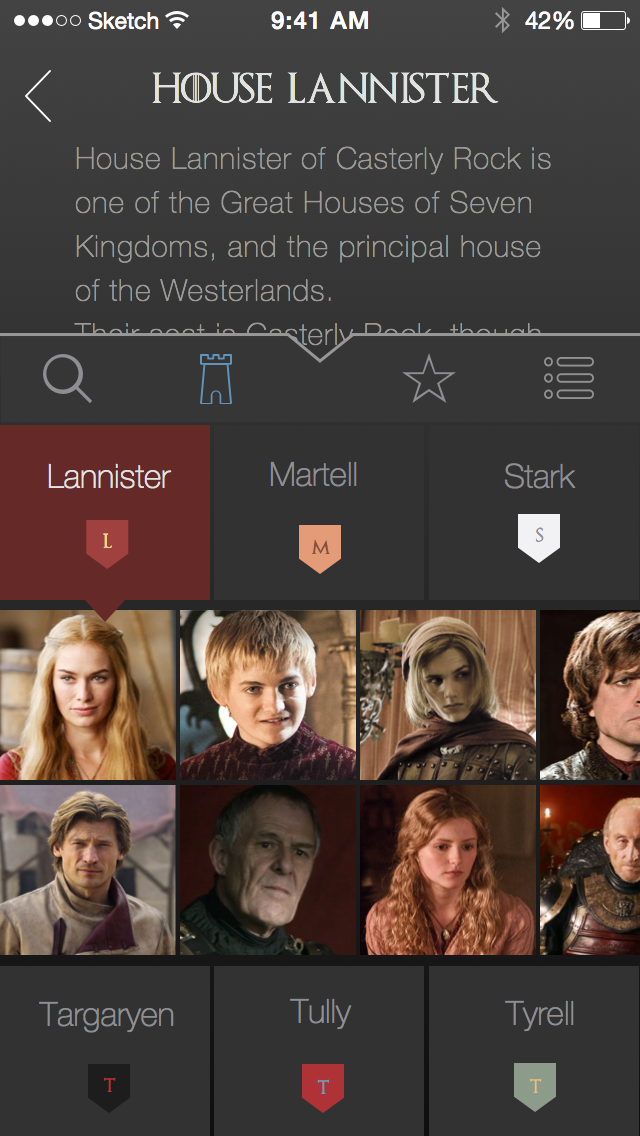
sort by house
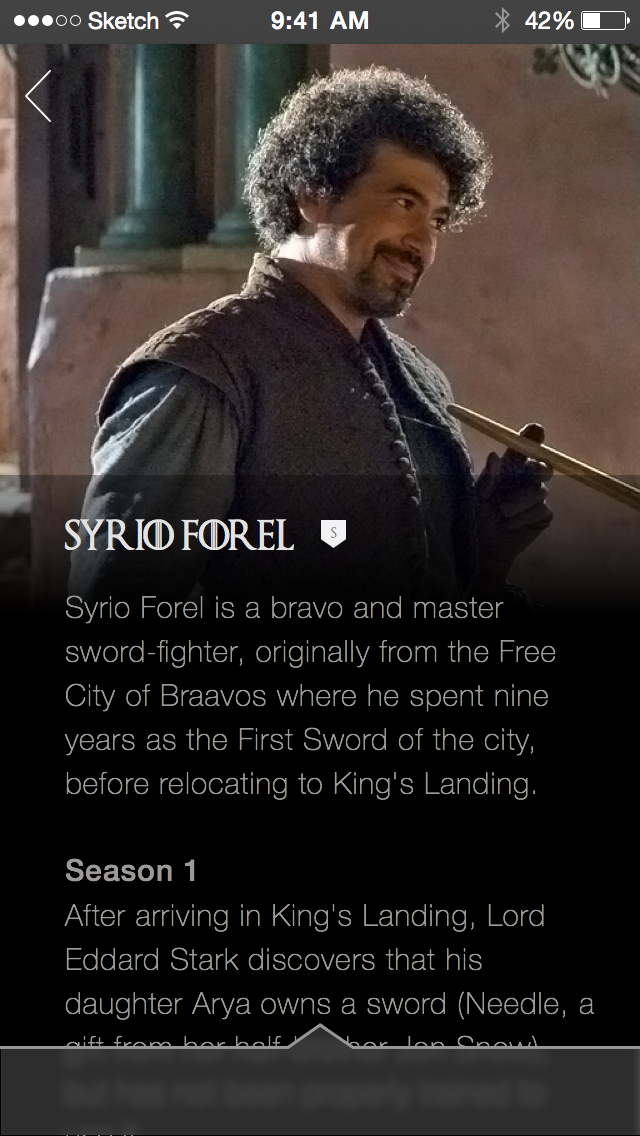
character page
Next up is sort by popularity. This changes based on page views and allows users easy access to the most relevant characters, so you can read up on characters that actually matter (sorry, random Frey daughter).
By the way, when you pull up the menu, it just pulls up over the current page you're on. It does not jump back to the map of King's Landing - I just have the KL map as a placeholder.
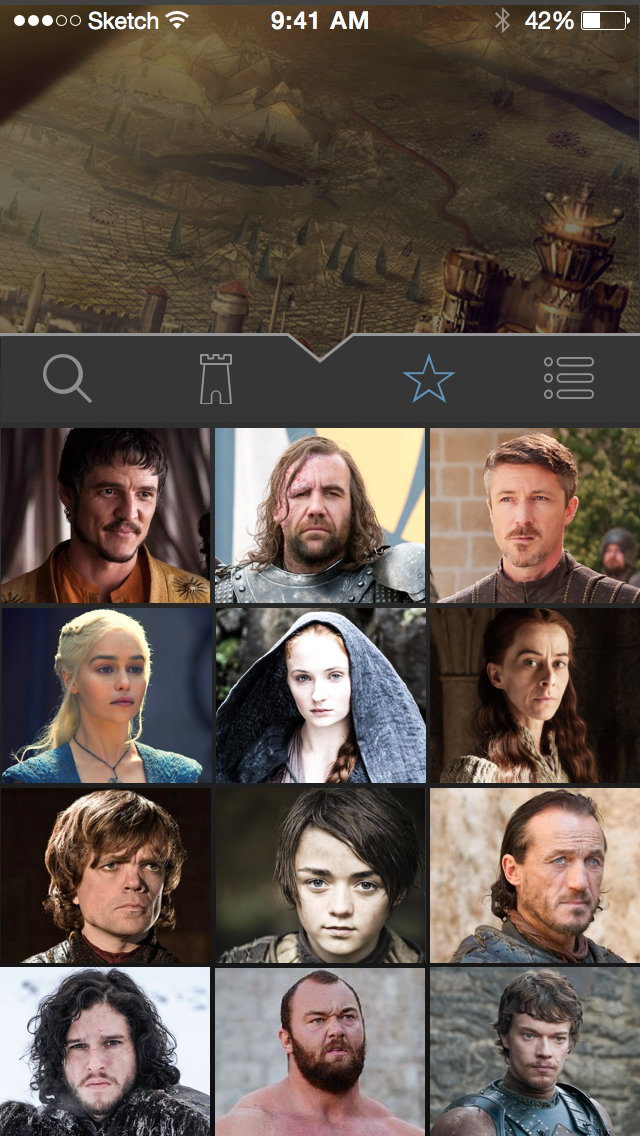
sort by popularity
You can also sort by season and read episode summaries if you need a refresher. There are a couple of ways I could have organized this screen, like showing the latest episode or a feed of recent events complete with pictures. But I chose to go with a collapsed view of all the seasons that expands to a list of episodes after you tap it. Even though we're on Season 4 now, I didn't want the app to accidentally spoil anything for those who aren't caught up.
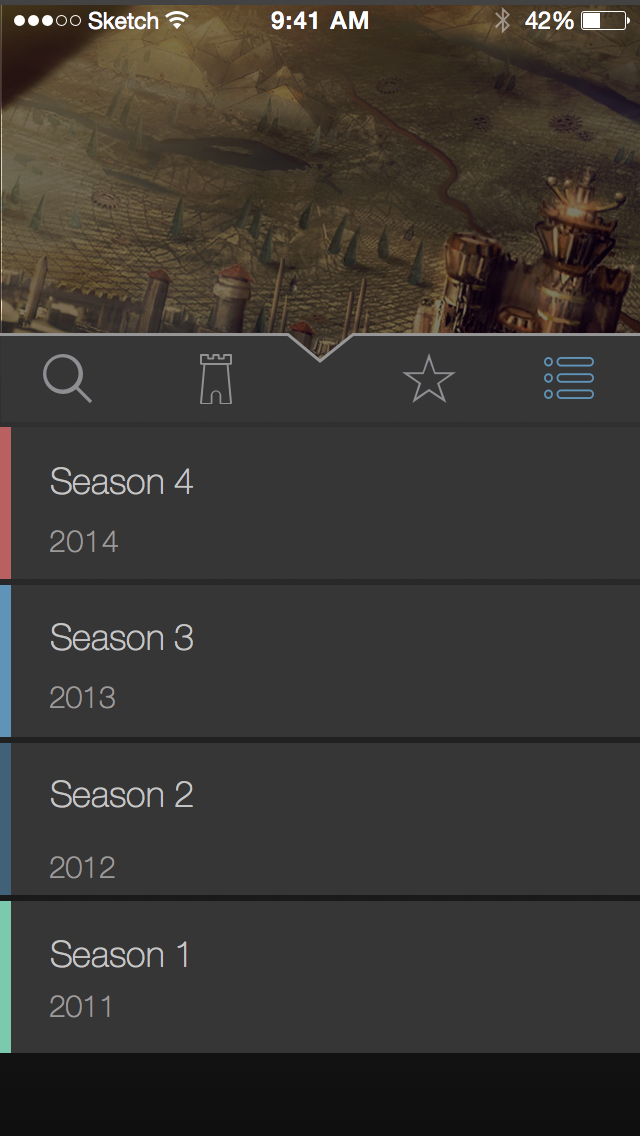
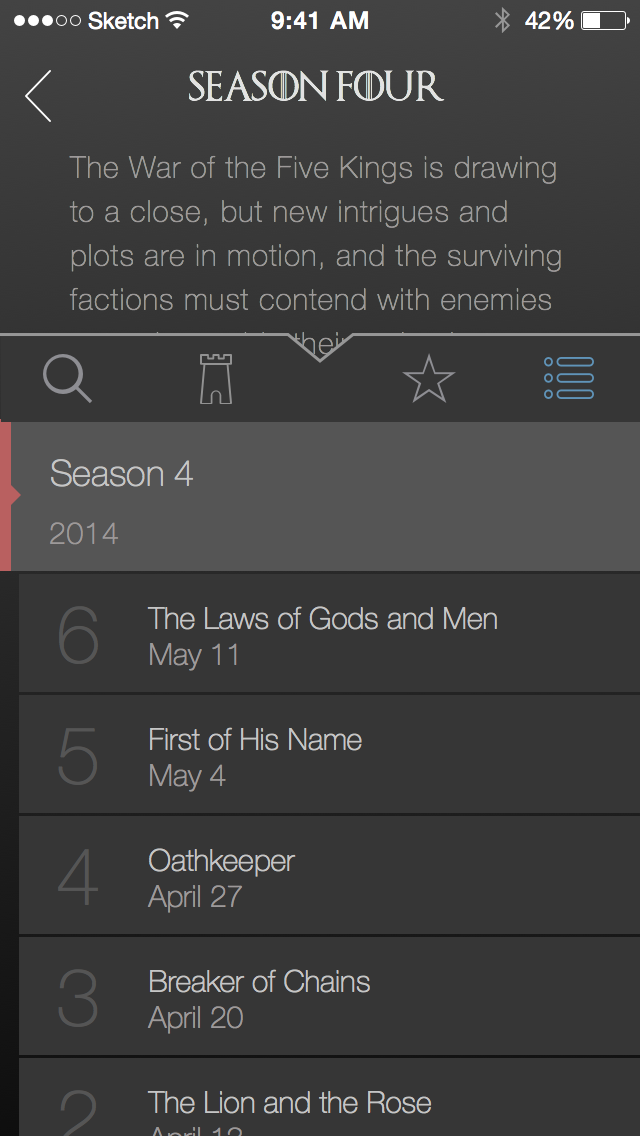
sort by season

episode page
Lastly, if you're looking for something in particular, like an episode, character, or event, you can use the search function.
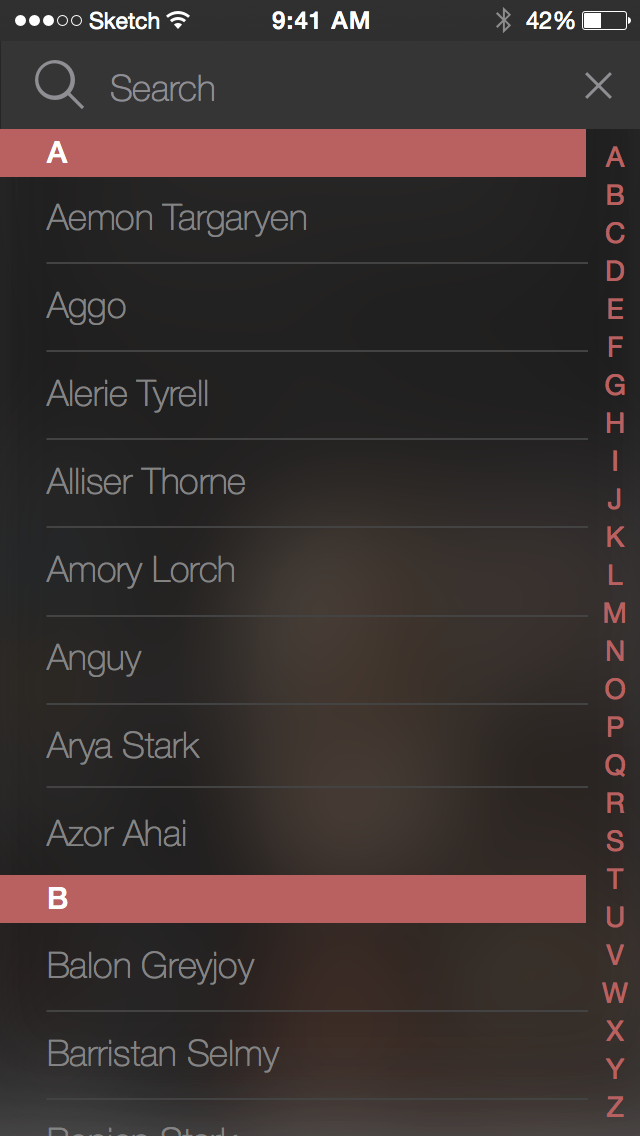
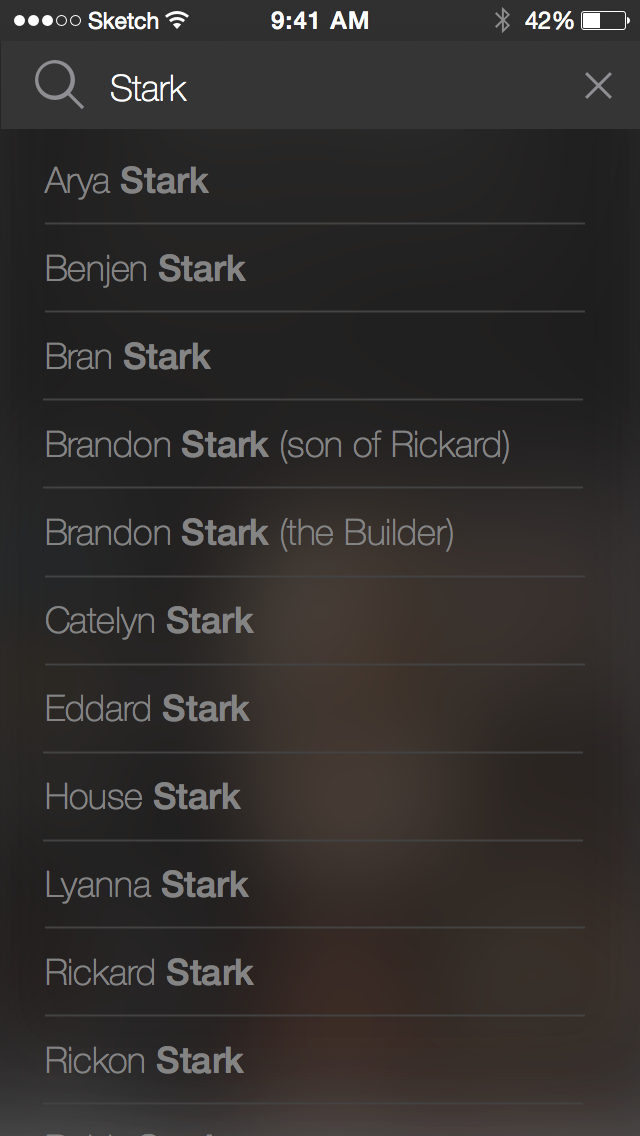
search
Thanks for reading! Maybe you should Tweet